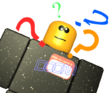Welcome to Roblox

|
Archived Page This article has outdated information. It is now archived, only kept for historical purposes. Generally, outdated articles write about how to use or interact with the Roblox website. The services and features as written at the time have been changed or removed by Roblox Corporation. External links may be substituted with a Wayback Machine archive link. |
Congratulations! You've created your own account and can now play games with your friends and everyone else on Roblox!
We're going to get you ready to play Roblox, so here is a bunch of information on how to move around the website and a lot of the common things you'll hear about. Read on for more information!Websites
Roblox is located at www.roblox.com and it won't move from that address. The only other official addresses that ROBLOX uses are the test servers, at gametest.roblox.com and sitetest.roblox.com, as well as some other subdomains that are more rarely seen, but that all end with ".roblox.com". You should not enter your password on any website, unless its URL ends with ".roblox.com".
Clicking the big 'ROBLOX' at the top of your screen will always take you to the home page.
Main Menu
This is the big text menu at the top of your screen all the time. No matter where you are on the main website (www.roblox.com) you will see this bar and can use it to get around the website.
Here's a picture of what mine looks like. Click on something in the picture to learn about it!
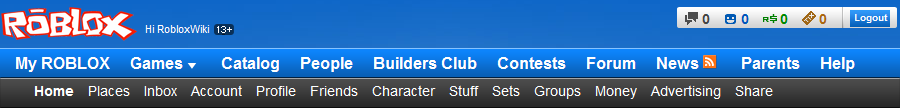
Login
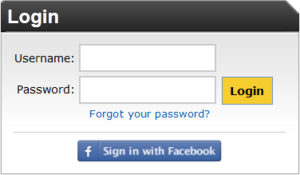
In the top left corner of the menu bar you can see your username. Make sure it's you, and not your friend who forgot to log out! If a username isn't shown and it's just Login, then you need to log in!
Note: When playing ROBLOX at school, be careful. This article teaches you some precautions you should always take when playing ROBLOX at school.
If you click Login you will be shown the Login box. All you do is type in your username and password, just like on any online site.
Once in a while we all forget our passwords, especially if they are good passwords. When this happens we can email you your password back! This only works if you gave us your email when you signed up, so make sure you verify your account as soon as possible. You can go on this page if you forgot your password.
You can find more information about lost passwords on this page.
Logout
This button does exactly what it says, it will log you off of Roblox.
If you are over at a friend's house, or if you have any sister or brother, it is a really good idea to log out when you finish playing on Roblox. If you log out other people can't get on your account and mess with your stuff. Remember to log out to prevent your stuff from being accidentally deleted.
For more info
For tutorials about the website, see this page.