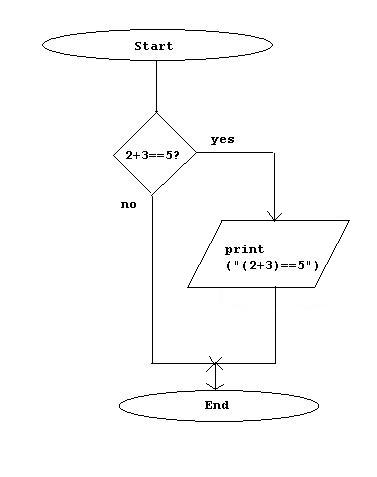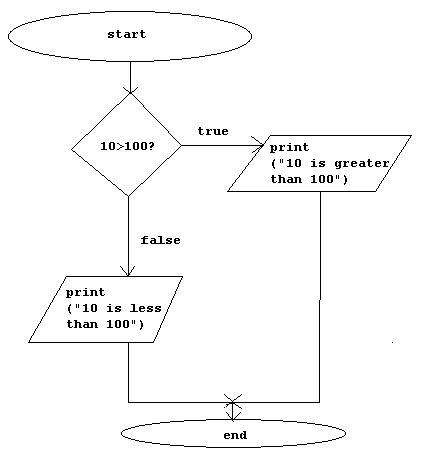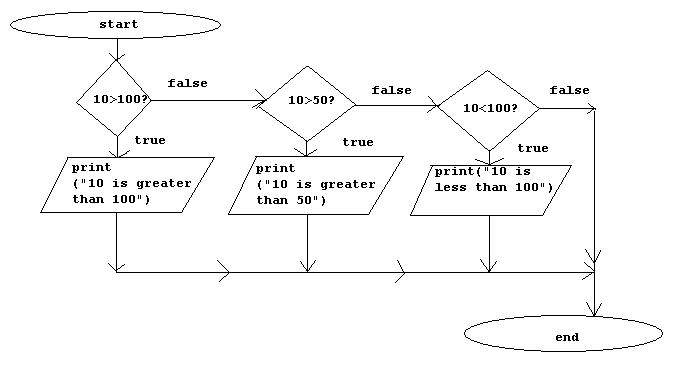Conditional statements: Difference between revisions
>Mindraker |
>Flurite (Honestly, why are we describing the setup of studio and making scripts on this page? Also, reworded stuff.) |
||
| (46 intermediate revisions by 6 users not shown) | |||
| Line 1: | Line 1: | ||
__TOC__ | __TOC__ | ||
This guide is for absolute beginners. It is intended to familiarize you with conditionals, or conditional statements, in Lua. If you haven't already, please see [[Your first script]] as a beginner tutorial. You will learn: | |||
This guide is for absolute beginners. It is intended to familiarize you with conditionals, or | |||
* What conditional statements are | * What conditional statements are | ||
| Line 10: | Line 7: | ||
* How to use conditional statements | * How to use conditional statements | ||
== | == Discussion == | ||
"Conditional statements are a way of responding differently based on the result of a comparison, called a conditional expression."[http://wiki.garrysmod.com/wiki/?title=Basic_Lua#Conditionals] | |||
This means that you are comparing the value of two (or more) expressions. Let's suppose that <b>if</b> 2+3 is equal to 5, <b>then</b> we want Roblox tell us that 2+3 == 5 <b>.</b> | |||
Lua is similar to human language in this regard, we type: | |||
{{code and output|code = | |||
if (2+3) == 5 then | |||
print ("(2+3)==5") | |||
end | |||
|output = (2+3)==5 | |||
}} | |||
Always close an if/then statement with "end", as it marks the closing of the 'if' block. | |||
An illustration of this in a flowchart would be: | |||
[[Image:Ifflowchart.JPG]] | |||
Here's another example. Let's evaluate <b>if</b> (10-2) is greater than 3, <b>then</b> tell us that (10-2) > 3 <b>.</b>: | |||
{{code and output|code = | |||
if 10-2 > 3 then | |||
print("10-2 is greater than 3") | |||
end | |||
|output = 10-2 is greater than 3 | |||
}} | |||
One last example. Evaluate <b>if</b> 100 is not equal to 4, <b>then</b> tell us that (100~=4)<b>.</b> | |||
{{code and output|code = | |||
if 100 ~= 4 then --the '~=' operator means 'not equal to' | |||
print("100 is not equal to 4") | |||
end | |||
|output = 100 is not equal to 4 | |||
}} | |||
== If == | |||
The 'if' condition is the starting statement to all conditional blocks of code. Use the 'if' statement to execute a block of code if the inputted expression is true. | |||
{{code and output|code = | |||
if 2 + 3 == 5 then print ("2+3==5") end | |||
if 5 > 2 then print("5>2") end | |||
if 2 < 5 then print("2<5") end | |||
if 5 >= 5 then print("5>=5") end | |||
if 5 <= 5 then print("5<=5") end | |||
if 1 ~= 100 then print("1~=100") end | |||
|output = | |||
2+3==5 (because 5 is equal to 5)<br> | |||
5>2 (because 5 is greater than 2)<br> | |||
2<5 (because 2 is less than 5)<br> | |||
5>=5 (because 5 is greater than or equal to 5)<br> | |||
5<=5 (because 5 is less than or equal to 5)<br> | |||
1~=100 (because 1 is not equal to 100)<br> | |||
}} | |||
== | == Else == | ||
In an 'if..else' block of code, the statements under the 'else' block will execute if the 'if' condition is false. Keep in mind that 'else' statements can only be used when there is an 'if' statement. | |||
Let's see this as applied to scripting: | |||
{{code and output|code = | |||
if 10 > 100 then | |||
print("10 is greater than 100") | |||
else | |||
print("10 is less than 100") | |||
end | |||
|output = 10 is less than 100 | |||
}} | |||
Since 10>100 is false, the <b>then</b> statement won't execute, but the <b>else</b> block will. | |||
[[Image:Ifelseflowchart.JPG]] | |||
== Elseif == | |||
In an 'if..elseif'' block of code, the compiler will go from top to bottom, checking whether each, if any, of the conditions are true. If one of the conditions are true, the corresponding block of code will be executed. | |||
"<b>If</b> it is raining, bring your umbrella. <b>Otherwise, if</b> (i.e., "elseif") it is sunny, bring your suntan lotion." | |||
We can use the "elseif" statement. Let's try that in a script: | |||
{{code and output|code = | |||
if 10 > 100 then | |||
print("10 is greater than 100") | |||
elseif 10 > 50 then | |||
print("10 is greater than 50") | |||
elseif 10 < 100 then | |||
print("10 is less than 100") | |||
end | |||
|output = 10 is less than 100 | |||
}} | |||
The only instance any of the conditions would be true is 10<100, which would result in the printing of "10 is less than 100". | |||
[[Image:Elseif.JPG]] | |||
'''Note:''' Blocks of 'if..elseif..else' code can be used. | |||
== Advanced Usage == | |||
To eliminate the need for long and winding if statements, there is another way. It has the following advantages: | |||
* Makes your script shorter | |||
* Increases the readability of you script | |||
* Is simpler to write | |||
Here is an example: | |||
{{code and output| | |||
code= | |||
local variable = 1 | |||
print(variable == 1 and "The variable is equal to one." | |||
or "The variable is not equal to one") | |||
variable = 23 | |||
print(variable == 1 and "1" | |||
or variable == 2 and "2" | |||
or variable == 3 and "3" | |||
or "Something else") | |||
|output= | |||
The variable is equal to one. | |||
Something else | |||
}} | |||
This method uses two operators: "and" and "or". | |||
This could be compared to a '''if...then''' and a '''else''' statement. | |||
if | |||
Several '''elseif...then''' statements can be rowed up, like in the first example, where the local variable "variable" is compared with several questions and then, | |||
if none of the statements are true, uses the '''else''' statement, if that is provided by you. | |||
[[Category:Scripting Tutorials]] | [[Category:Scripting Tutorials]] | ||
Latest revision as of 15:41, 16 March 2012
This guide is for absolute beginners. It is intended to familiarize you with conditionals, or conditional statements, in Lua. If you haven't already, please see Your first script as a beginner tutorial. You will learn:
- What conditional statements are
- Certain types of conditional statements
- How to use conditional statements
Discussion
"Conditional statements are a way of responding differently based on the result of a comparison, called a conditional expression."[1]
This means that you are comparing the value of two (or more) expressions. Let's suppose that if 2+3 is equal to 5, then we want Roblox tell us that 2+3 == 5 .
Lua is similar to human language in this regard, we type:
Always close an if/then statement with "end", as it marks the closing of the 'if' block.
An illustration of this in a flowchart would be:
Here's another example. Let's evaluate if (10-2) is greater than 3, then tell us that (10-2) > 3 .:
One last example. Evaluate if 100 is not equal to 4, then tell us that (100~=4).
If
The 'if' condition is the starting statement to all conditional blocks of code. Use the 'if' statement to execute a block of code if the inputted expression is true.
Else
In an 'if..else' block of code, the statements under the 'else' block will execute if the 'if' condition is false. Keep in mind that 'else' statements can only be used when there is an 'if' statement.
Let's see this as applied to scripting:
Since 10>100 is false, the then statement won't execute, but the else block will.
Elseif
In an 'if..elseif block of code, the compiler will go from top to bottom, checking whether each, if any, of the conditions are true. If one of the conditions are true, the corresponding block of code will be executed.
"If it is raining, bring your umbrella. Otherwise, if (i.e., "elseif") it is sunny, bring your suntan lotion."
We can use the "elseif" statement. Let's try that in a script:
The only instance any of the conditions would be true is 10<100, which would result in the printing of "10 is less than 100".
Note: Blocks of 'if..elseif..else' code can be used.
Advanced Usage
To eliminate the need for long and winding if statements, there is another way. It has the following advantages:
- Makes your script shorter
- Increases the readability of you script
- Is simpler to write
Here is an example:
This method uses two operators: "and" and "or".
This could be compared to a if...then and a else statement.
Several elseif...then statements can be rowed up, like in the first example, where the local variable "variable" is compared with several questions and then,
if none of the statements are true, uses the else statement, if that is provided by you.