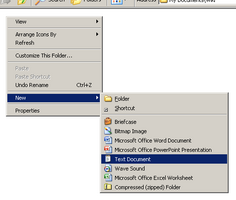Execute Script
From Legacy Roblox Wiki
Jump to navigationJump to search
Introduction
Execute Script (Tools -> Execute Script) is a feature in Roblox Studio that allows you to run scripts in Roblox using an existing Lua file on your computer.
Creating a script file (on Windows XP)
- Go in to the My Documents folder
- Right-click on a blank spot, go into New, and click New Text Document
- Open (double-click) the new file
- Write the code in Notepad. Example:
print("Hello World!")
- Save the file
Running a script
- Open Roblox Studio
- Make a new place (File -> New), or open an existing place (File -> Open)
- Go to Tools -> Execute Script, find the file you created
- Click "Open"
Congratulations! You just ran your first script using Execute Script!