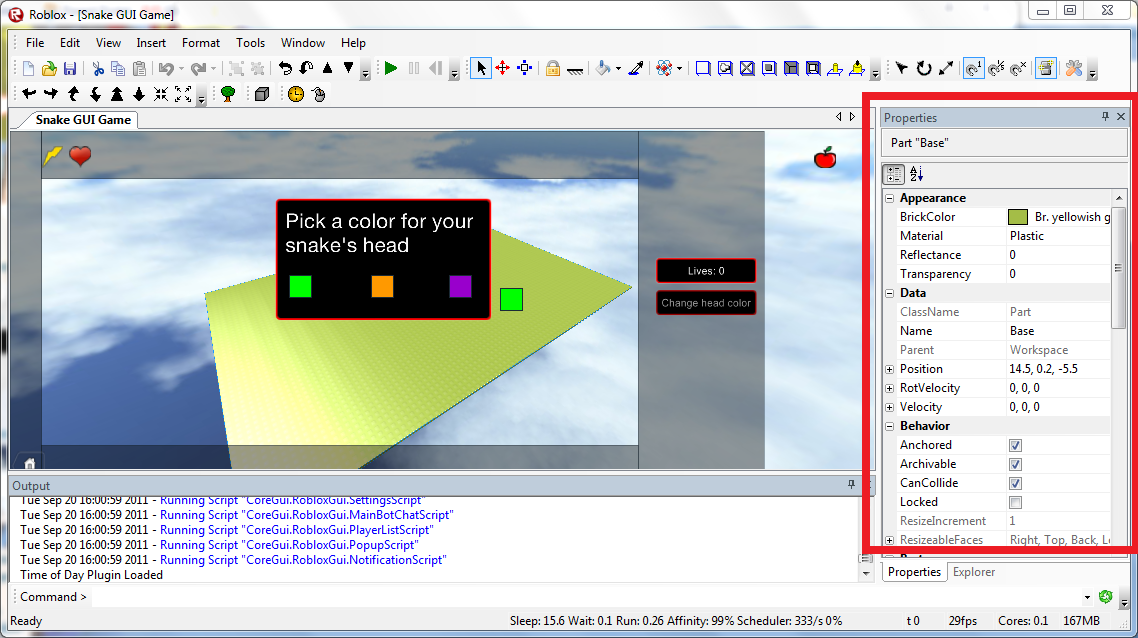Properties Window
The Properties Window lets you see all of the properties of the current object you have selected. The picture to the right shows all the properties of a Part that was clicked on.
Clicking on an object in the 3D view or the Explorer Window let you see the properties. You can modify many properties from this panel. For a detailed description of properties and objects, take a look at the Class Reference.

Properties, and You!
Every object in Roblox has a set of properties that it uses to describe the object. For example, a brick has a Size property, this tells Roblox how big the brick is supposed to be. These properties range from color and what it's named, to things like text inside of a Message object.
Some properties are read-only (f.e. className). Some are editable only by script (f.e. Cframe). Some are editable only in Studio (f.e. Source)
Using the Properties Window of Studio, you can view or edit the properties. You can view an object's properties, events, and methods about these objects by using the Object Browser in Studio or Class Reference on the wiki. All Roblox object's share certain properties.