Changing Brick Materials
To first understand how to change materials on a brick, you must understand what a material is. A material is what type of element a brick looks like. You can make a brick look like wood, metal, grass, concrete, and more! The default material is plastic.
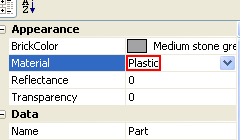
The picture on the right shows the Material property in the Properties Window. The Material property has an enum associated with it. The Material Enum has 9 different types in it. The chart below shows the different types of Materials. Please note that unlike other enums, this enum does not go in order from 0 to it's highest number. It skips around, and doesn't start with 0.
| Enum | Name | Description |
| 256 | Plastic | Smooth surface. |
| 512 | Wood | Wooden surface. |
| 800 | Slate | Slate surface. |
| 816 | Concrete | Concrete surface. |
| 1040 | CorrodedMetal | Rusted metal surface. |
| 1056 | DiamondPlate | Diamond-plated metal surface. |
| 1072 | Foil | Aluminium foil surface. |
| 1280 | Grass | Grasslike Surface. |
| 1536 | Ice | Icy surface. |
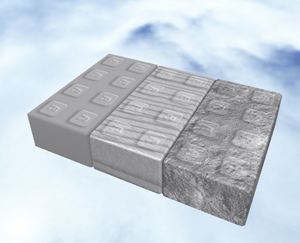
As you can see from the picture on the left, bricks can be changed a lot by changing one simple property. To see the other properties in action, insert a Part from the insert menu. After that, change the Material property in it. You can set it to any of the nine values mentioned above.
The toolbox even has pre-made parts that you can insert that already have different materials on them. One of the building tools that ROBLOX has made changes the materials of bricks. There are many cool things that you can make by changing materials on bricks. You can make a sidewalk, or maybe even a realistic looking tree! This ends our brick material changing tutorial.